Fritz Guide
Looking for a Manual? Click Here for the .pdf Manual
Fritz has for many years been one of the most popular and strongest-playing commercial chess programs. Fritz users tend to be interested in squeezing every last bit of chess playing ability out of the software, which explains why my friends at ChessCentral have always noticed a pattern in the phone calls they’re receiving from such users: a lot of folks are asking, "How do I optimize Fritz for maximum playing strength?"
There’s no "twenty-five words or less" answer for that question. While Fritz12 does have a "one-click" optimization option (in the Home menu, as a subfunction under the "Levels" button), it's still very useful for you to know how to configure Fritz manually. One of the key features of Fritz that sets it apart from many other chess programs is that it’s easily configured; Fritz allows you to reset a wide range of parameters to alter the way it plays. We can’t hope to examine every feature in-depth in just a single article (I’ve written scores of articles and an entire CD on the subject), but this article will serve as a basic guide or primer on how to use these parameters to get the best performance out of Fritz. This article is aimed at two types of users: those who are playing against Fritz themselves (using it as a trainer or sparring partner) and those who are using Fritz in computer vs. computer competitions on the Internet chess servers.
Chess Engines
The first hurdle we face is the terminology. What exactly is a chess "engine"? An engine is the guts (or, more accurately, the brain) of a chess program. It’s the part that actually plays chess, that evaluates positions and decides on a move.
Fritz comes with several engines. Of course, there’s Fritz itself as well as some previous versions of Fritz. There’s also a version of Crafty, and possibly some others (depending on the Fritz version and your operating system; Windows Vista won't recognize older 16-bit engines).
Why would you want more than one chess engine? There are several reasons. You could load different versions of Fritz, for example, and compare their analyses to see how the program has evolved over the years. You could have both Fritz and Crafty analyze your games; since they’re written by different programmers, each engine brings something a little different to the proverbial table, and you'll sometimes see them offering radically different alternative variations to what you actually played in your game. Some engines are weaker than others; when you use the Elo rating slider in the "Handicap and fun" or "Rated game" modes you’ll see a lower range of ratings than you see when you load Fritz. This can be a very helpful tool for beginning or low-intermediate level chess players.
Note that what you actually see on the screen doesn’t change when you load a new engine (other than the engine name in the Engine analysis pane, and the logo on the Clock pane if you have this option selected), so you won’t need to learn any new menu commands or procedures. The engines are modular, which means you can just "unplug" one engine and plug another one in without changing what you see on the screen and without having to exit Fritz and load an entirely separate chess program. We’ll examine the engine selection dialogue a bit later in this article.
Your Hardware
When trying to crank the most chess playing strength out of your computer, your first consideration is hardware. It was a truism in days past that computer hardware (processor speed and available RAM) was crucial in determining the strength of a chess program; the farther ahead a program could see, the better it tended to play just because it saw everything (or as close to "everything" as programming techniques would allow). This is somewhat less the case these days; programmers are building more positional chess knowledge into their engines, so the programs analyze more slowly than in days past but "understand" (in concrete, positional chess terms) more of what they evaluate. But hardware does still play a big role. In general, the faster your computer and the more RAM available (particularly at longer time controls; see below), the stronger your chess program will play. A long technical discussion and direct hardware comparisons are outside the scope of this article, though, so just keep that last sentence in mind as we move onward.
Another way to express the idea is this: the better your system resources, the stronger a chess program will play. Plunking down a big chunk of money to buy a faster system isn’t something everyone wants to do; besides, there are ways to optimize your present system for better chess play. The simplest thing is to not run any other programs that aren’t absolutely necessary while you’re playing Fritz. This will free up RAM and processor cycles for Fritz’s use.
So close any programs you might have running, even ones running "in the background" (don’t have Excel or Word running during a game). Don’t be surfing the Web while Fritz is playing a game online against another computer. And the best place to look for system-hogging culprits is in the "tray": that little box on the far right of your Windows Taskbar which contains your computer’s clock and (most likely) several other little icons.
Some of these icons are pretty benign for the purposes of this discussion; you’ll likely see one for your audio volume and your video display properties. You can leave those alone. But you’ll want to disable most of the others, which represent what are called TSRs – Terminate and Stay Resident programs. These are programs that are running in the background on your computer (and are taking system resources away from Fritz), programs such as anti-virus, disk "doctors", crash guards, "instant messengers", and a host of others. You can usually disable these by clicking (or right-clicking) on them and choosing an "exit" or "disable" option from a popup menu. You might need to consult these programs’ Help files or other documentation for further information on how to do this. (However, if you’re using a firewall program and are playing chess online, you’ll want to keep your firewall running for safety’s sake.)
Fritz Software
Now we come to the fun stuff: the Fritz software itself. There are numerous program elements that go into cranking every last bit of playing strength out of the engine; we’ll try to take each of them in turn, but they do overlap a bit in places and we’ll try to cover them as simply and painlessly as possible.
The first concern is the time control of the game itself. Generally speaking, the more time a program has available for evaluation, the stronger it will play. That’s just simple logic, right? But (and there is always a "but"), there is something of a law of diminishing returns at work here. Every time a ply (half-move) gets added to the depth of a program’s search, the number of positions which must be evaluated to complete that ply increases exponentially. Here’s a quick, easy example. Let’s consider a (hypothetical) chess position in which it’s White's turn to move. He has thirty possible candidate moves in that position, each of which must be evaluated. To make the math easier, let’s also assume that for each of White’s thirty candidates, Black has exactly thirty replies. And White will have exactly thirty replies to each of those Black replies, and so on. Here’s how the number of positions increases exponentially with each successive ply:
* White's first move: 30 positions
* Black's first move: 900 positions
* White's second move: 27,000 positions
* Black's second move: 810,000 positions
* White's third move: 24,300,000 positions
and so on. Now computers can do this evaluating pretty fast: even on an older Pentium III 800 MHz machine, Fritz completes a full eight ply search in about a second and a half. It can typically finish the eleventh ply after about 2.5 minutes. But getting to, say, a fifteen ply search requires more time than could reasonably be expected in a typical chess game (though the faster the hardware, the less time this takes – on a 2.0 GHz machine, Fritz hits a search depth in the teens almost instantaneously). This is what I meant by a law of diminishing returns: a computer can look three to five moves (six to ten plies) very quickly, but deeper searches take more time, with each successive ply requiring more and more evaluating and thus much more time.
On the other hand this explains two curious, but seemingly contradictory, phenomena. The first is that computer programs are extremely good at blitz games against human opposition; a program has already worked out the possibilities for the next four moves in the time it takes you to identify a single candidate move (never mind spotting a couple of your opponent’s possible replies). The other is that human players have better chances to beat a computer at longer time controls, because humans tend to concentrate on a few candidate moves and the variations that arise from them, while computers have to try to evaluate as many possibilities as they can (and this is where the "law of diminishing returns" factors in).
In a nutshell, the golden rule concerning time controls is this: assuming that other parameters (to be considered later in this article) are configured correctly, a computer will always play to the best of its ability within the constraints of the allotted time.
The Openings Book
What are some of these "other parameters" we've been mentioning? The first one we’ll consider is Fritz’s opening book. An opening book is simply a library of tried and true openings (tested over years or even centuries of human chess play) that a computer program draws from to play solid opening moves. Without access to an opening book, a chess program will tend to play the same predictable moves over and over – it’s essentially forced to "reinvent the wheel" with each new game.
Fritz comes with a customized opening book. It’s already been "tweaked" for maximizing the
program’s performance (primarily by a strong player editing the move selections provided in the opening book). All you have to do is load the opening book. Depending on what options you chose when you installed Fritz, the opening book is likely already on your hard drive. But if you click the "Openings book" tab (in the Notation pane) and see nothing but a button that says "Load book", you'll need to give Fritz access to it. Put the Fritz Program-CD in the CD drive, click that "Load book" button, go to the CD drive (using the dialogue that appears), and double-click on the file Fritz12.ctg; this will load the book. If you want to copy it to your hard drive, go to the "Openings book" section of the Analysis menu, and then select the command "Copy tree to hard disk".
There are a number of ways for you to manually tweak the book once it’s loaded; you can see this dialogue by hitting F4 on your keyboar
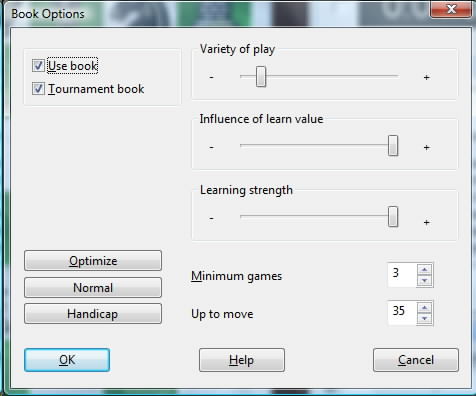
You may have noticed a pile of options in the when you click the "Openings book" button in the Analysis menu. These allow you to add the information from database games to your opening book, merge two separate opening books, etc. You might be tempted to fool around with these to make Fritz’s opening book "stronger". In a word: don’t. Fritz’s opening book is already optimized for best performance and, in 99 cases out of 100, mucking around with it will actually hurt the performance of the program, especially in online games against other computer opponents. (However, if you're primarily playing against the program yourself as a training tool and want to see a wider range of openings in your games against Fritz, I heartily recommend Fritz Powerbook , which is a massive opening book compiled from hundreds of thousands of master and grandmaster games without regard to the strengths and weaknesses of how a computer plays chess; in other words, it’s a tool for human players who want to practice and experience more varied openings by having their chess programs play them).
Hash Tables
The next dialogue we’ll consider is the Engine selection dialogue which, in addition to letting you pick an engine, also gives you tools to maximize the engine’s performance. Hit F3 on your keyboard or go to the Engine menu and select "Change main engine" to get to the following dialogue:
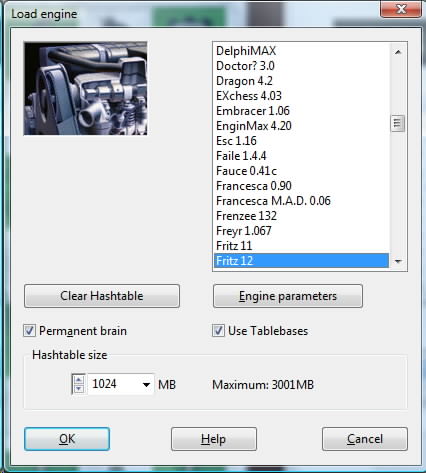
This dialogue allows you to select the engine you wish to use but also provides other options for controlling your engine’s performance. The first one we’ll consider is "Hashtable size".
Hash tables are also known as "transposition" tables. As Fritz evaluates positions in its search, it stores these positions (and their evaluations) in a hash table located in your computer's RAM. This speeds up Fritz’s analysis, because if it hits a position it's already analyzed earlier in its search, it won’t analyze it again – it’ll remember its previous evaluation of that position. Before you start a game, you should adjust the size of the hash table.
As a general rule of thumb, you should make the hash table size as large as possible without causing any undue hard-drive accessing ("disk swapping"). This is basically a trial-and-error process. Set your hash table size for approximately 75% of your available RAM, then try playing a test/ practice game with the software. After the game leaves the opening book (i.e. once the chess engine reaches a stage in the game where it must start calculating moves), pay attention to your computer's performance. If you see your machine's hard drive light flickering (and hear the accompanying rattling of the drive) for several seconds (or more!) whenever the chess engine is pondering a move, the hash table value is set too high; you should lower the value and try another test game. If, however, the initial setting doesn't cause excessive hard drive activity, you can go ahead and try bumping up the hash table size.
Continue this process of raising and lowering the hash table size until you determine the highest value your machine can use without causing excessive swapping on the hard drive.
Endgame Tablebases
Another setting in the engine selection pane is "Use tablebases". Tablebases are special endgame databases that chess programs can use to play the three-piece, four-piece, and five-piece endgames perfectly. The use of tablebases assumes, of course, that you have them. There are a couple of ways to obtain tablebases:
* Buy them (ChessBase’s Fritz Turbo Endgame set is one source, but there are other packages available);
* Download them (several Internet sites have them available for download, but be aware that these files are huge and won't generally be downloadable without at least a cable modem connection).
A full discussion of tablebases would require an extensive article of their own. Basically, though, the tablebase files can be stored in multiple folders and even on multiple drives. But you'll need to tell Fritz where to find them. Hit CTRL-ALT-O (the letter "o", not a zero) on your keyboard to bring up the Options dialogue, then click the "Tablebases GUI" tab:

Other Options
Going back to the engine selection dialogue, make sure that "Permanent brain" is checked. This feature is sometimes called "pondering" in other chess programs. Selecting this option means that Fritz will continue to think and analyze even when it’s the opponent's turn to move in an effort to anticipate its opponent’s next move. This makes the program stronger because it will think on its opponent’s clock time, the same way a human player would do.
Finally, there is a button for "Engine parameters". Clicking this button displays a dialogue which allows you to tweak various aspects of Fritz’s play. I strongly urge you to simply click the "Defaults" button in this dialogue and use the programmer’s suggested defaults instead of tweaking these values yourself. Unless you are very knowledgeable about chess programs in general and Fritz’s engine in particular, changing the engine parameters to something other than the defaults can have very unexpected consequences during games and will most likely weaken the engine. Many of the parameters are designed to be used in specific circumstances (such as analyzing individual chess positions) rather than as general settings to be used when playing games.
Some Final Points
We’ve now covered all of the major points in optimizing Fritz’s playing strength. There are a few last things we need to examine, though.
Returning to the start of this article when we mentioned a command called "Optimize strength". Although this looks like a swell shortcut if you think all of the above is too much work for setting up an engine, it does have some drawbacks. The most glaring of these is that it tends to set the hash table size far too high. If you set Fritz up to play a blitz game and use "Optimize strength", it sets the hash table size to 382 MB on a 512 MB RAM machine. This is about five times larger than they need to be – 64 MB ought to be more than enough on most users’ machines.
So why does it do this? The answer lies in the previous paragraph: "too much work". Some computer users are either not very knowledgeable or just plain lazy, so the programmers designed the "Optimize strength" feature for such people who want to click something once and never worry about it again. A set of parameters was selected that would be reasonably applicable for most games played on most hardware at most time controls, to create a "lazy man’s" way to set Fritz’s parameters. However, if you really want to get the best performance from Fritz, you’ll need to learn and use the features discussed earlier in this article instead of just taking the lazy man’s way out. So, in the end, I advise against using "Optimize strength".
It’s a common misconception among users that Fritz will access game databases during play as a way of "looking up Gandmaster moves" as it’s analyzing. This is completely false. Unfortunately, some users refuse to accept this and spend a lot of time and effort to buy/download/combine databases to try to make their copy of Fritz a "killer" on the chess servers. Trust me on this – if you’re doing this, you're wasting your time. It’s an accepted fact that a chess program can generate its own analysis much faster than it can look up a position in a database (and, due to the sheer number of possible chess positions, it’s not likely to be in a database anyway unless the game is still in the opening stages – and that’s precisely the job of the opening book, not a database). No commercial chess program "looks up moves" other than by using the opening book and endgame tablebases. The database functions in Fritz are provided as a means for human players to improve their chess skills by looking up and replaying chess games
The possible exception to this consists of the Fritz features which allow you to merge information from database games into Fritz’s opening book in order to modify the book. My advice to you is to leave the opening book "untweaked". I have talked to plenty of Fritz users who have spent literally hours modifying/creating custom opening books for use in computer vs. computer games on the chess servers and have been embittered by the fact that these "super" books actually hurt Fritz’s results.
Finally, there is yet another misconception to clear up: that Fritz "learns" from its mistakes and that it will also learn from analyzing games. One user has told me that he has Fritz analyze several database games a night so that it will "learn" from them. This just doesn't happen, folks. The only learning features in Fritz are displayed in the "Book options" dialogue illustration above – and they consist of Fritz simply altering its opening book preferences based on past performance (in other words, Fritz prefers openings it has done well with, while avoiding the ones which have previously given it bad results).
All of this has been a "quick and dirty" guide to revving up your Fritz and getting every last bit of horsepower – er, chess strength – out of it. It might look like a lot to know, but it’s actually all quite simple once you’ve done it a couple of times. So get to it and have fun!
Here are the help videos by Nick Murphy to get you started with Fritz 12 and all teh other Fritz Family engines:
Installing Fritz 12 - Part 1
Installing Fritz 12 - Part 2
Configuration
Activate Fritz 12
Update Fritz 12
The new interface
Layouts
Measurements
Classify openings
Full analysis
Database window
Save and load games
Delete games
Copy games
Create a new database
Enter moves into a database
Opening training
Attack - Defence
Explain all moves
Threatened squares
Media disks
ChessBase Magazine
Create a new playchess.com account
Playchess Intro
Playchess games
Playchess kibitzing
Playchess ranks
Premium content
Playchess engine room
Installing the Fritz Powerbook
Change main engine
Program version
Copyright @Pickard & Son, LLC, ALL RIGHTS RESERVED
 US Dollars
US Dollars
 EURO
EURO
 British Pounds
British Pounds
 Australia
Australia
 Canadian Dollar
Canadian Dollar
